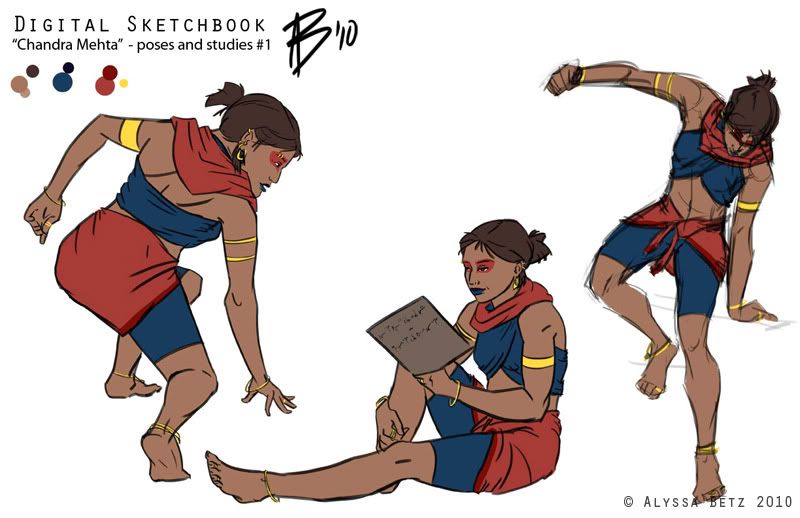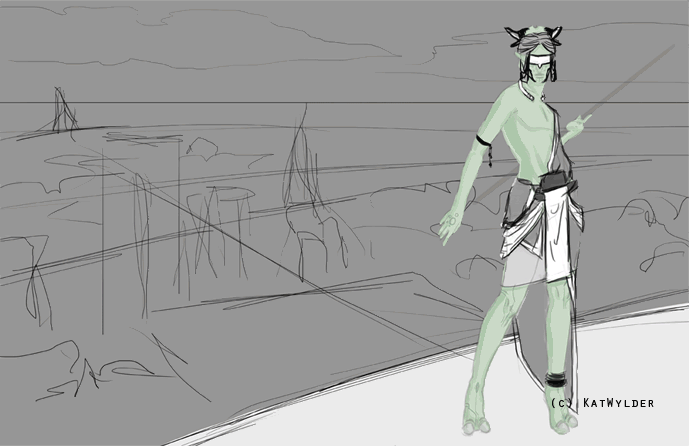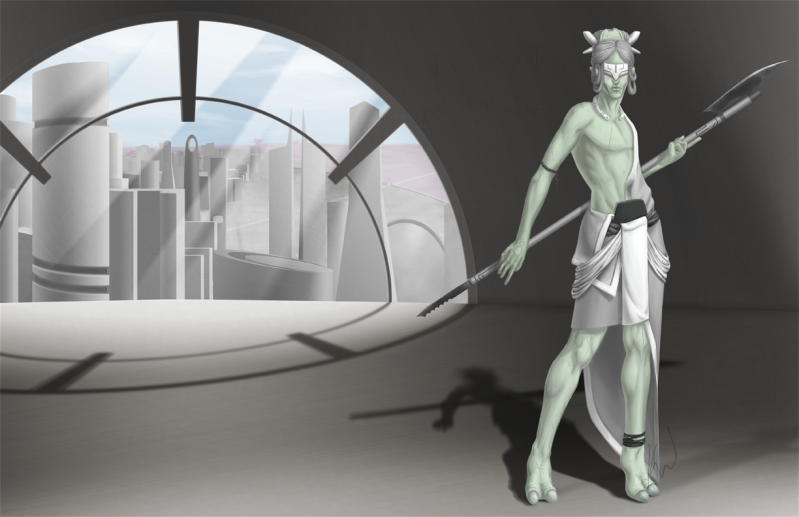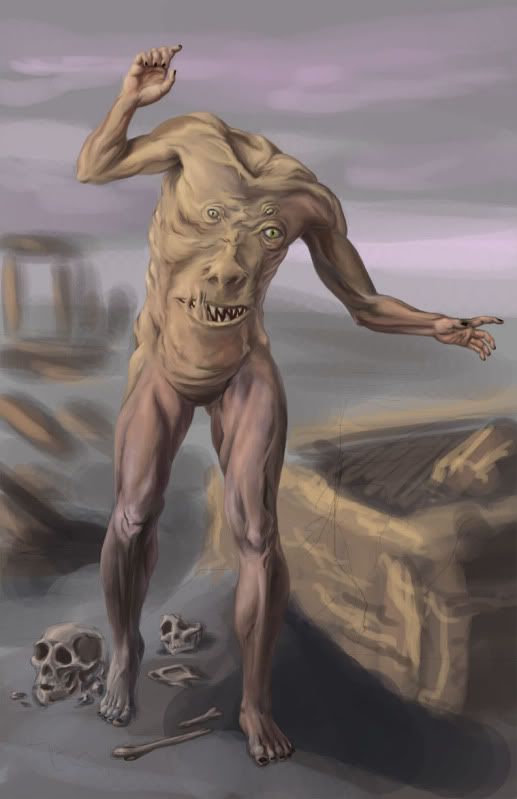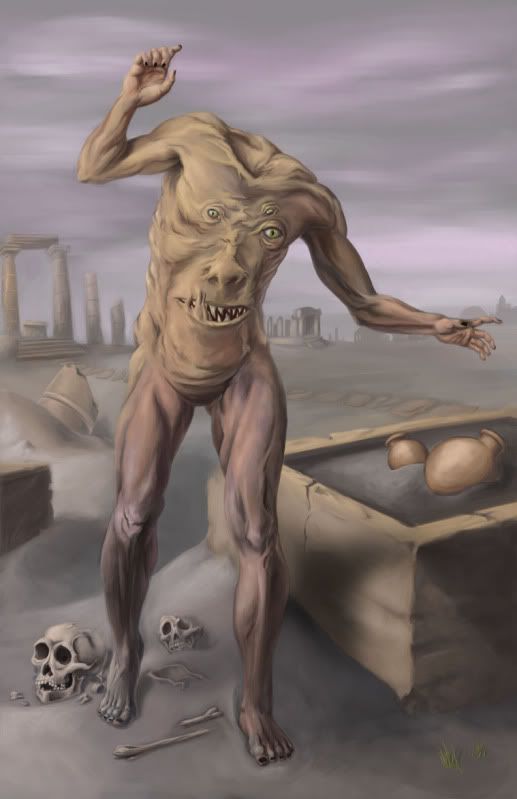Now that I finally have an opportunity to work on personal art, I've decided to start doing more exercises. I really want to spend some time on technique, and try to examine where I need work. I decided to begin with some character work, and picked Chandra as my subject.
I hadn't done much with the character since I designed her a couple months ago, so I wanted to try to explore her personality with some studies. Her clothes, jewelry, and makeup reflect the culture she's grown up in, and I felt her movements should, as well. Unlike her mother who's usually standing straight, I chose a lot of crouching poses. Mom is also used to chairs, while Chandra just sits on the ground.
The original photo references come from some super-cool folks on deviantART: SenshiStock, Kirilee, Gesastock, Reference-Poses, and DrunkHobo-Stock.
Friday, December 31, 2010
Friday, December 24, 2010
Great anatomy references!
I just found an awesome blog post to share with everyone. It's a photo collection of athletes--male and female--that shows a huge range of diversity in body types. This is a really great reference that artists can use to compare and contrast different physiques. As the blog author notes, it's easy to fall into drawing athletic characters the same, but a swimmer doesn't look like a weight-lifter. These photos are a great way to avoid that, and make your characters more unique.
Check it out here.
Merry Christmas to those who celebrate, and best wishes to those who don't.
Check it out here.
Merry Christmas to those who celebrate, and best wishes to those who don't.
Wednesday, October 27, 2010
Temple Guardian
For the last month or so, I've been working on a new painting featuring the Syäloä species. This one, unlike the last, is a full-body image. I really felt that doing so was necessary, because I wanted to show some of the similarities and differences between this species and humans, and show off more of this species' clothing and adornment.
This was a long, long, long painting. Most of that simply comes down to me changing my mind several times.
This was a long, long, long painting. Most of that simply comes down to me changing my mind several times.
This individual is a seɪwä, or Temple Guardian. The design of the guardian came together easily. I'd already hammered out the anatomy of this species some time ago, so that just left clothing to figure out. I wanted to stick with something kind of like a kilt, so the challenge was making such simple clothing interesting, and keeping it all in greyscale (since they don't utilize color) while still making each piece look separate. I went through a lot of concepts, but the design you see here was the winner.
The background here isn't nearly as strong as the character design. Just scrawls roughly where I imagined buildings to be, with the figure standing on a patio that overlooks a city. I ran with this for a time, though, hoping it might come together, later. Sometimes that works out. Many times, it doesn't. In the process GIF below, you'll see some of the different background ideas I went through before finishing the painting.
After finally deciding I didn't like the open patio idea, I went into Blender (it runs nicely on my computer, unlike Maya), and blocked out a new scene. The rectangular shapes were my stand-ins for figures. At one point, I wanted to add another figure--a priestess--but didn't have time to do so. I feel that the final composition here is a lot stronger than what I had before. It also makes a tad more sense to have the character inside the temple. She looked out of place, just chillin' on a patio, before.
And just for fun, here are some additional narrative bits:
Seɪwä were picked from the elite of the warrior class to guard temples, their contents, and the priest class. Today, they serve a largely ceremonial position. However, the pole-arms they carry are not; all seɪwä are highly trained and keep their weapons sharp.
Labels:
alien,
digital painting,
environment,
exobiology,
landscape,
science fiction,
Syäloä
Monday, July 5, 2010
A New Species - Pt. 3
[Continuing from Pt. 2]
EDIT: After getting some great critique on deviantART, I completely reworked the background. It's a vast improvement.
Here's the final image! You can check it out here on my deviantART page.
EDIT: After getting some great critique on deviantART, I completely reworked the background. It's a vast improvement.
Here's the final image! You can check it out here on my deviantART page.
Labels:
alien,
digital painting,
exobiology,
figure,
lighting,
PhotoShop,
portrait,
science fiction,
Syäloä,
texture
Tuesday, June 29, 2010
A New Species - Pt. 2
[Continued from Pt. 1]
This particular lady is named
Today, I finished painting and smoothing the headdress, and added the decorative incisions.The big focus on this design is the form of the headdress as something of a wearable sculpture.

[Part 3 continues here: http://katwylder.blogspot.com/2010/06/new-species.html]
This particular lady is named
Today, I finished painting and smoothing the headdress, and added the decorative incisions.The big focus on this design is the form of the headdress as something of a wearable sculpture.

[Part 3 continues here: http://katwylder.blogspot.com/2010/06/new-species.html]
Saturday, June 26, 2010
A New Species
I've got a new species to add to the roster for my SF project. If you +devwatch me on deviantART, you've probably seen this species before. (No, not the woman--the fellow beside her.)
This creature is from a species called the Syäloä.
While they could be mistaken for humanoid at a distance, they share only basic biological similarities. One noticeable difference is that females of the species have no breasts. As they do not nurse their young, they have no mammary glands.
This creature is from a species called the Syäloä.
While they could be mistaken for humanoid at a distance, they share only basic biological similarities. One noticeable difference is that females of the species have no breasts. As they do not nurse their young, they have no mammary glands.
Labels:
alien,
anatomy,
color,
digital painting,
exobiology,
figure,
PhotoShop,
portrait,
science fiction,
Syäloä
Sunday, June 6, 2010
Still Life Pt. 2
Continued from this post...
I've got a huge walkthrough image, this time, that outlines some basic points. After that, I'll get down to some of the details. (Click for full-size.)
If you've read any of my previous, you're probably familiar with my method of picking highlight and shadow colors. It's the same process here, even though I'm not using Corel Painter, instead of PhotoShop.
One cool feature of Painter that's really handy is the mixer pad. It works like a virtual palette, where you can mix colors, rather than the less-than-natural color picker. You can also save your mixer pads for later use.
Most of the highlights in this image were fairly simple. I used a lot more white than normal, because of the strong lighting. Usually, just adding white makes things look chalky. It works perfectly for specular highlights, though, and really makes things look shiny.
Remember, unless your painting physically glows, white is your "brightest" paint. It is perceived as illumination by the brain.
The shadows in this scene were painted in a fairly typical manner. However, unlike the other paintings I've posted here, reflected color is very evident in the shadows. The raspberries have a purple or blue cast to their shadows, and the orange has traces of green in its shadow, where it's close to the grapes.
The green grapes are rather unusual, compared to a lot of objects. They're exhibiting something called subsurface scattering. Rather than just bouncing off, light passes through their skin and is "scattered" before being reflected. You see the same effect when you hold your hand up in front of a bright light.
Objects like this don't have "normal" shadows and highlights. So, it's important to pay extra attention, so you can ensure that they look natural. It's a detail that you may forget if you paint purely from memory.
Another important thing is knowing what not to paint. Raspberries are tricky little buggers. They're made of so many segments, and each has its own highlight and shadow--in the real world. But, this is a painting, and there is such a thing as too much information.
If you're not going for hyper-photo-realism, it's important to learn when to stop. If one part of your painting is over-rendered, compared to the rest, it will look disjointed and become distracting.
Speaking of knowing when to quit, you'll notice that the final image is missing the star of the painting. Because I needed to finish this in time for the workshop, I made the decision to focus on finishing the cluster of fruit first. Poor ugli fruit didn't get finished in time, so it had to be cropped.
The final image for the workshop was printed directly onto canvas, and then stretched over a frame. Acrylic paint was added later to give it some physical texture and make up for some of the printer's limited color gamut.
I've got a huge walkthrough image, this time, that outlines some basic points. After that, I'll get down to some of the details. (Click for full-size.)
If you've read any of my previous, you're probably familiar with my method of picking highlight and shadow colors. It's the same process here, even though I'm not using Corel Painter, instead of PhotoShop.
One cool feature of Painter that's really handy is the mixer pad. It works like a virtual palette, where you can mix colors, rather than the less-than-natural color picker. You can also save your mixer pads for later use.
Most of the highlights in this image were fairly simple. I used a lot more white than normal, because of the strong lighting. Usually, just adding white makes things look chalky. It works perfectly for specular highlights, though, and really makes things look shiny.
Remember, unless your painting physically glows, white is your "brightest" paint. It is perceived as illumination by the brain.
The shadows in this scene were painted in a fairly typical manner. However, unlike the other paintings I've posted here, reflected color is very evident in the shadows. The raspberries have a purple or blue cast to their shadows, and the orange has traces of green in its shadow, where it's close to the grapes.
The green grapes are rather unusual, compared to a lot of objects. They're exhibiting something called subsurface scattering. Rather than just bouncing off, light passes through their skin and is "scattered" before being reflected. You see the same effect when you hold your hand up in front of a bright light.
Objects like this don't have "normal" shadows and highlights. So, it's important to pay extra attention, so you can ensure that they look natural. It's a detail that you may forget if you paint purely from memory.
Another important thing is knowing what not to paint. Raspberries are tricky little buggers. They're made of so many segments, and each has its own highlight and shadow--in the real world. But, this is a painting, and there is such a thing as too much information.
If you're not going for hyper-photo-realism, it's important to learn when to stop. If one part of your painting is over-rendered, compared to the rest, it will look disjointed and become distracting.
Speaking of knowing when to quit, you'll notice that the final image is missing the star of the painting. Because I needed to finish this in time for the workshop, I made the decision to focus on finishing the cluster of fruit first. Poor ugli fruit didn't get finished in time, so it had to be cropped.
The final image for the workshop was printed directly onto canvas, and then stretched over a frame. Acrylic paint was added later to give it some physical texture and make up for some of the printer's limited color gamut.
Labels:
color,
Corel Painter,
digital painting,
fruit,
lighting,
still life,
subsurface scattering,
texture
Monday, March 15, 2010
Still Life
I've been meaning to do a still life for some time, so today I ran out to the grocery store and got myself some nifty fruits. I made my selection based on color and texture. (For example, picking green grapes instead of red, to balance out the many red and orange objects.) Also, there's taste. I'm going to eat all of these, eventually.
One of the things I spotted among the aisles is what's called an "Ugli fruit". When I asked an employee how to tell if the fruit is ripe, he explained that the worse it looks the more ripe it is. An idea emerged.
Having obtained my materials, the next step was to photograph it. Today was perfect for photography, because the afternoon was somewhat overcast. To light the scene, I just turned out all the lights in the room and opened the blinds. I then set up the fruit, and took a couple dozen photos at different angles. Different angles convey different emotions, and create different flows of movement. Here's the one I finally settled on.
I made a few edits in PhotoShop: crop, tilt, and focus adjustment. Now, the last one wasn't done with a filter. I simply took two photos at that angle, (one with the background in focus, and one with the foreground in focus), and pasted the focused ugli fruit into the image with an in-focus background.
With that done, I just drew a quick sketch of the scene right into PhotoShop, and then added some basic colors to the fruit and background.
The real painting begins in Part 2.
One of the things I spotted among the aisles is what's called an "Ugli fruit". When I asked an employee how to tell if the fruit is ripe, he explained that the worse it looks the more ripe it is. An idea emerged.
Having obtained my materials, the next step was to photograph it. Today was perfect for photography, because the afternoon was somewhat overcast. To light the scene, I just turned out all the lights in the room and opened the blinds. I then set up the fruit, and took a couple dozen photos at different angles. Different angles convey different emotions, and create different flows of movement. Here's the one I finally settled on.
I made a few edits in PhotoShop: crop, tilt, and focus adjustment. Now, the last one wasn't done with a filter. I simply took two photos at that angle, (one with the background in focus, and one with the foreground in focus), and pasted the focused ugli fruit into the image with an in-focus background.
With that done, I just drew a quick sketch of the scene right into PhotoShop, and then added some basic colors to the fruit and background.
The real painting begins in Part 2.
Labels:
color,
Corel Painter,
fruit,
funny,
lighting,
PhotoShop,
still life,
texture,
ugli fruit
Tuesday, March 2, 2010
"First Contact" Part 3
Continuing from Part 2, it's time to polish up the image and work on the environment.
I began by adding some bubbles. This part of the painting shows how important observation and research is. When most of us think of bubbles, with think of a perfect sphere, like a soap bubble. Underwater, however, that's not the case at all. Air bubbles in a liquid are kind of odd and deformed because of the liquid around them. That seems like common sense, but it's something I hadn't consciously thought of until I looked up reference images of air bubbles.
The next thing I noticed when looking at air bubbles, is how the light affects them. They're lit on top, of course, because of the sun shining through the water. But they also have highlights on the side opposite where the sun hits them, because it passes through the bubble. Lastly, there's a dark "rim" near the bottom.
The animation below shows how to paint bubbles, from start to finish. I only used two colors for every bubble: a color a few shades lighter than the water surrounding the bubble, and a color that's a few shades darker. Under the "Other Dynamics" tab of the brush settings, I had "Opacity Jitter" and "Flow Jitter" set to "Pen Pressure".
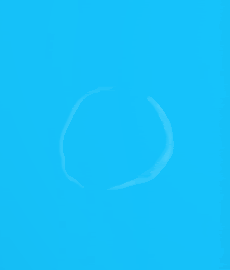
All the bubbles are done in the same way, with different shapes and sizes. I probably spent another half hour or so just painting the rest of them. Repetitive portions of a painting can seem like a pain, but if you decide to enjoy it, the work will be relaxing instead of tedious.
The next thing I did was revise the biolights on the creature. I didn't like how soft the original set was, so I reworked it. Making the lights a little more solid was a definite improvement.
For a little more interest, I decided to give this creature some little symbiotes, similar to the cleaner fish that attach themselves to sharks. They get some biolights, too.

Now it's time for the environment. Because this scene is deep underwater, and the landscape is in the distance from the creature, the environment shouldn't be heavily detailed. The lighting, too, dictates that it should be mostly silhouettes. Quick, sketchy brush strokes are perfect for making seaweed and rocks caked in silt.

The final bit of the painting is actually to remove something: the diver. Looking at the painting, so far, I decided that the diver was a distraction, and broke up the composition. Sometimes what you leave out is just as important to a painting as what you put it.
And voila, the final image!
I began by adding some bubbles. This part of the painting shows how important observation and research is. When most of us think of bubbles, with think of a perfect sphere, like a soap bubble. Underwater, however, that's not the case at all. Air bubbles in a liquid are kind of odd and deformed because of the liquid around them. That seems like common sense, but it's something I hadn't consciously thought of until I looked up reference images of air bubbles.
The next thing I noticed when looking at air bubbles, is how the light affects them. They're lit on top, of course, because of the sun shining through the water. But they also have highlights on the side opposite where the sun hits them, because it passes through the bubble. Lastly, there's a dark "rim" near the bottom.
The animation below shows how to paint bubbles, from start to finish. I only used two colors for every bubble: a color a few shades lighter than the water surrounding the bubble, and a color that's a few shades darker. Under the "Other Dynamics" tab of the brush settings, I had "Opacity Jitter" and "Flow Jitter" set to "Pen Pressure".
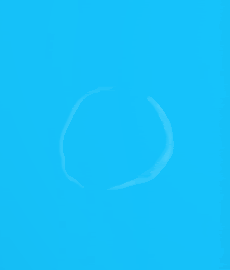
All the bubbles are done in the same way, with different shapes and sizes. I probably spent another half hour or so just painting the rest of them. Repetitive portions of a painting can seem like a pain, but if you decide to enjoy it, the work will be relaxing instead of tedious.
The next thing I did was revise the biolights on the creature. I didn't like how soft the original set was, so I reworked it. Making the lights a little more solid was a definite improvement.
For a little more interest, I decided to give this creature some little symbiotes, similar to the cleaner fish that attach themselves to sharks. They get some biolights, too.

Now it's time for the environment. Because this scene is deep underwater, and the landscape is in the distance from the creature, the environment shouldn't be heavily detailed. The lighting, too, dictates that it should be mostly silhouettes. Quick, sketchy brush strokes are perfect for making seaweed and rocks caked in silt.

The final bit of the painting is actually to remove something: the diver. Looking at the painting, so far, I decided that the diver was a distraction, and broke up the composition. Sometimes what you leave out is just as important to a painting as what you put it.
And voila, the final image!
Labels:
alien,
bubbles,
digital painting,
exobiology,
lighting,
science fiction,
underwater
Sunday, February 28, 2010
Monster Time! Part 2
Continuing from Part 1, it's time to do the environment and detail work.
The first thing to do is finish laying down rough colors as before. It's important right now to make sure the entire figure is covered with the general colors it should have; it's not important that the brush strokes look nice.

Next, it's time to sketch in a background and add some rough colors to it, as well. This is where the previous step becomes important. Harmony is very important in figurative works. The composition should be balanced, and so should the colors. You want to ensure that the less important areas of the painting don't "compete" with the more important areas, visually. In this painting, the creature is the focus, so it needs to stand out from the background without seeming to "jump out" from the image.
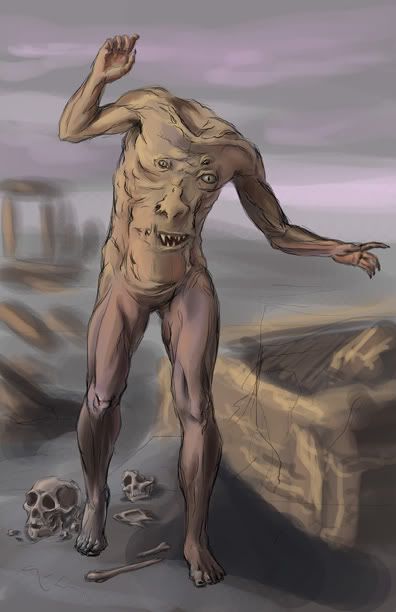
Now is the time when you should really critique the formal elements of your painting. It'll be much easier to fix mistakes now, than later. I'm pretty satisfied with the composition and colors of this piece, so I'm going to begin painting details.
My first concern in this step is to get rid of all my sketch lines. I'm using my regular default brush for this, with the opacity jitter and flow jitter set to my pen pressure. By varying those controls, I can smooth out the rough colors quickly. In areas that need soft transitions between color and shape, I keep my brush at a fairly large size; tighter areas call for a smaller brush.
I also spent some time on the bones. Because they're so close to the figure, they need to be just as detailed as him. For reference, I perused "Skulls Unlimited."
Now comes the really long part of this painting. From here on, it's mostly more of the same work as before. I took more time to refine and polish the figure, and began more detail work on the environment. The environment has a sort of Greco-Roman architecture to it, with lots of columns. In the background, there are a couple of small temple structures. The sky is a little more refined, and way off in the distance is the silhouette of a town. I also added some vases and bits of grass in the foreground for interest.
That's about 99% of the painting. Whenever I get this much of a painting finished I like to take a break and then give it a second look to see what else I can do. One of the last things I did was to "break" the vases. Hellcat pointed out that it didn't look right to have them intact when everything else around is broken and decaying. Sometimes, just doing little things like that really make a painting.
And voila! It's finished!
The first thing to do is finish laying down rough colors as before. It's important right now to make sure the entire figure is covered with the general colors it should have; it's not important that the brush strokes look nice.

Next, it's time to sketch in a background and add some rough colors to it, as well. This is where the previous step becomes important. Harmony is very important in figurative works. The composition should be balanced, and so should the colors. You want to ensure that the less important areas of the painting don't "compete" with the more important areas, visually. In this painting, the creature is the focus, so it needs to stand out from the background without seeming to "jump out" from the image.
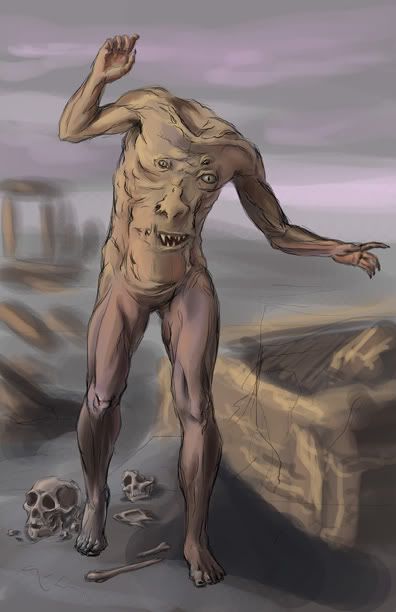
Now is the time when you should really critique the formal elements of your painting. It'll be much easier to fix mistakes now, than later. I'm pretty satisfied with the composition and colors of this piece, so I'm going to begin painting details.
My first concern in this step is to get rid of all my sketch lines. I'm using my regular default brush for this, with the opacity jitter and flow jitter set to my pen pressure. By varying those controls, I can smooth out the rough colors quickly. In areas that need soft transitions between color and shape, I keep my brush at a fairly large size; tighter areas call for a smaller brush.
I also spent some time on the bones. Because they're so close to the figure, they need to be just as detailed as him. For reference, I perused "Skulls Unlimited."
Now comes the really long part of this painting. From here on, it's mostly more of the same work as before. I took more time to refine and polish the figure, and began more detail work on the environment. The environment has a sort of Greco-Roman architecture to it, with lots of columns. In the background, there are a couple of small temple structures. The sky is a little more refined, and way off in the distance is the silhouette of a town. I also added some vases and bits of grass in the foreground for interest.
That's about 99% of the painting. Whenever I get this much of a painting finished I like to take a break and then give it a second look to see what else I can do. One of the last things I did was to "break" the vases. Hellcat pointed out that it didn't look right to have them intact when everything else around is broken and decaying. Sometimes, just doing little things like that really make a painting.
And voila! It's finished!
Labels:
anatomy,
bones,
color,
digital painting,
environment,
figure,
horror,
landscape,
monster,
myth
Friday, January 8, 2010
"First Contact" Part 2
If you've read through Part 1 of this walkthrough, then the next part of this won't be too different. I'm just continuing to use the same techniques for the rest of the creature's body, filling in, smoothing, and refining the paint.
Again, I continue refining the paint, and then begin adding details and the counter-shading pattern on its belly. I've added a glowing lateral line along its side, as well. The process for the glow is pretty simple. I used the pen tool to make my line on a separate layer, and traced it with pure white. I made it a little fuzzy with a bit of gaussian blur, and then set the later to "Overlay" mode. And voila--glow!

You'll notice that I'm painting directly over my rough sketch of the diver. That's okay, because right now I'm focusing on the creature. The diver is in front of it in the water, so I'll add him back into the picture later.
Here is some detail of the creature's arms, again using the same painting technique that I've employed on the rest of its body.
Now comes a fun bit--and also an easy one. I'm adding biolights to the creature's head and its tail. To do so, I simply create a pattern of white, slightly fuzzy dots across its skin the pattern I want. Once that's finished, I just duplicated the layer and set it to "Overlay."

And that finishes off the creature! Part 3 finishes up the rest of the painting.
Labels:
alien,
digital painting,
exobiology,
lighting,
science fiction
Tuesday, January 5, 2010
Monster time! Part 1
Often, I like to work on several images in parallel to keep myself from getting bored or tired of a single painting. So, today, I started a new one, based on the Greek anthropophage and depictions of the legendary Blemmyes creature.
Horror is not a genre I delve into often, but I figured it's always good to branch out. This creature gives me the chance to do some fairly realistic figure work, and also to take a rather ridiculous monster and try my hand at making it a bit more scary.
My first step was to find a good source image for the pose. I wanted a fairly natural pose, but one that would look slightly "off" in its stance, once I did away with the head. This photo from Felixdeon on dA fit the bill perfectly. The lighting in the shot is also pretty interesting, which is a bonus.
With a pose selected, my next step was to begin my sketch. Starting out rough and gestural is the best way to begin. It's so much easier to fix mistakes when you're at this stage, than when you're five hours into the painting.

Next, I refined my lines and started adding some background objects for interest. The bones are based on various pics from Skulls Unlimited.

I felt pleased with the figure at this point. But as a monster, the image was definitely lacking creepiness. Instead of going for a bloody, gory "ick," I decided to take a different route, and over-emphasize the musculature, veins, and tendons. While muscles are normally thought of as attractive in Western aesthetics, you can take it far enough that it becomes grotesque. For reference, I looked up musculature diagrams and drawings by Michaelangelo. An art instructor of mine once joked that an arm on a Michaelangelo figure looks like a bag of walnuts, because you can see every single muscle. Sounds like a good start towards creepy!

And there we have it! The finished drawing for the figure and a loose background. For the coloring, I referred back to my stock again. (I hope you can all forgive me the sin of censorship, but I'm hosting my images on Photobucket.)
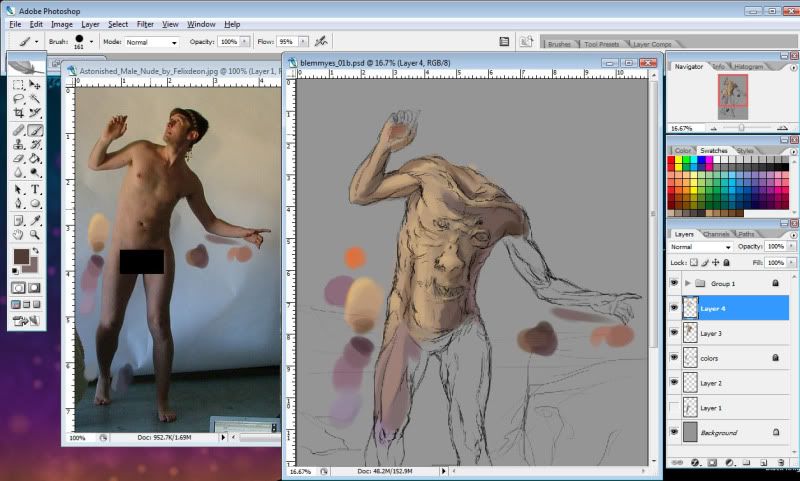
I gave my creature a pale skintone, firstly because it's easiest to match the model, and secondly because veins show best under paler skin.
Despite the skin being pale, though, it's by no means different shades of the same color. It's a combination of several hues. The lights are mostly yellow-oranges, with orange-reds for the midtones, and red-purples for the darks. There are some blues worked into the darks, as well. As I said in my last post, it's really important to use complementary colors.
To begin, I'm just roughly applying color. The play of light is similar to the lighting on the model, but the more exaggerated muscles, (as well as the face, obviously) change things a bit.
Here's a detail view.
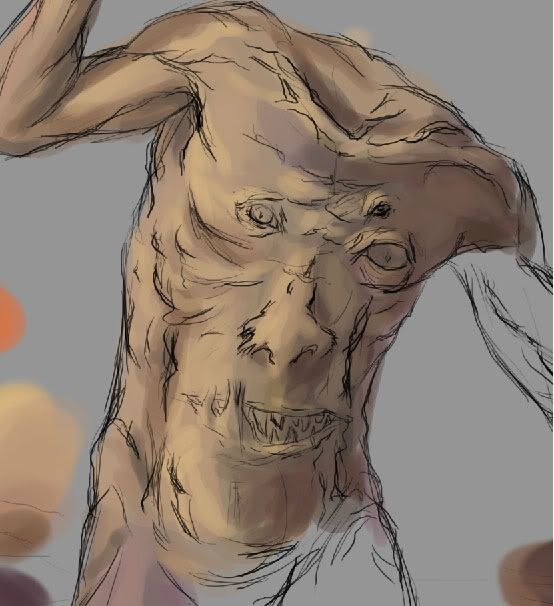
That's all for part one! I'll continue with more work on painting the figure and details in Part Two.
Horror is not a genre I delve into often, but I figured it's always good to branch out. This creature gives me the chance to do some fairly realistic figure work, and also to take a rather ridiculous monster and try my hand at making it a bit more scary.
My first step was to find a good source image for the pose. I wanted a fairly natural pose, but one that would look slightly "off" in its stance, once I did away with the head. This photo from Felixdeon on dA fit the bill perfectly. The lighting in the shot is also pretty interesting, which is a bonus.
With a pose selected, my next step was to begin my sketch. Starting out rough and gestural is the best way to begin. It's so much easier to fix mistakes when you're at this stage, than when you're five hours into the painting.

Next, I refined my lines and started adding some background objects for interest. The bones are based on various pics from Skulls Unlimited.

I felt pleased with the figure at this point. But as a monster, the image was definitely lacking creepiness. Instead of going for a bloody, gory "ick," I decided to take a different route, and over-emphasize the musculature, veins, and tendons. While muscles are normally thought of as attractive in Western aesthetics, you can take it far enough that it becomes grotesque. For reference, I looked up musculature diagrams and drawings by Michaelangelo. An art instructor of mine once joked that an arm on a Michaelangelo figure looks like a bag of walnuts, because you can see every single muscle. Sounds like a good start towards creepy!

And there we have it! The finished drawing for the figure and a loose background. For the coloring, I referred back to my stock again. (I hope you can all forgive me the sin of censorship, but I'm hosting my images on Photobucket.)
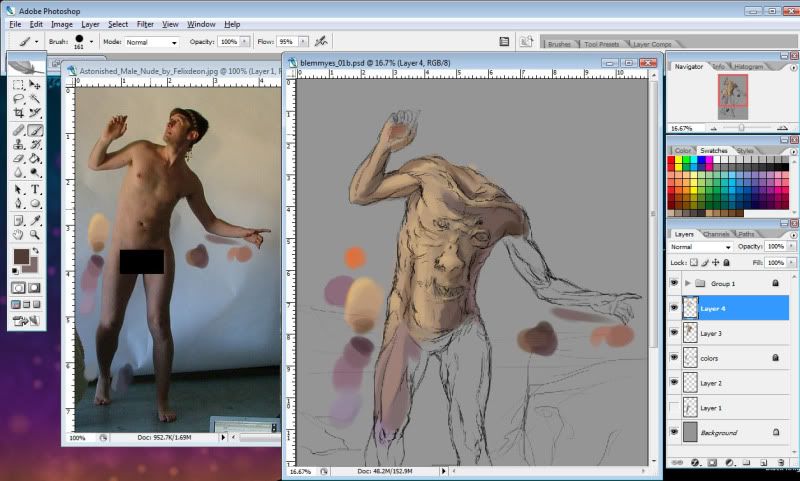
I gave my creature a pale skintone, firstly because it's easiest to match the model, and secondly because veins show best under paler skin.
Despite the skin being pale, though, it's by no means different shades of the same color. It's a combination of several hues. The lights are mostly yellow-oranges, with orange-reds for the midtones, and red-purples for the darks. There are some blues worked into the darks, as well. As I said in my last post, it's really important to use complementary colors.
To begin, I'm just roughly applying color. The play of light is similar to the lighting on the model, but the more exaggerated muscles, (as well as the face, obviously) change things a bit.
Here's a detail view.
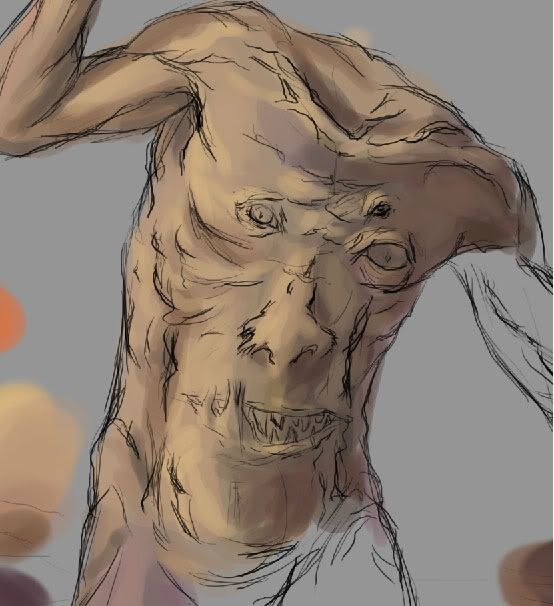
That's all for part one! I'll continue with more work on painting the figure and details in Part Two.
Subscribe to:
Posts (Atom)