I've been meaning to do a still life for some time, so today I ran out to the grocery store and got myself some nifty fruits. I made my selection based on color and texture. (For example, picking green grapes instead of red, to balance out the many red and orange objects.) Also, there's taste. I'm going to eat all of these, eventually.
One of the things I spotted among the aisles is what's called an "Ugli fruit". When I asked an employee how to tell if the fruit is ripe, he explained that the worse it looks the more ripe it is. An idea emerged.
Having obtained my materials, the next step was to photograph it. Today was perfect for photography, because the afternoon was somewhat overcast. To light the scene, I just turned out all the lights in the room and opened the blinds. I then set up the fruit, and took a couple dozen photos at different angles. Different angles convey different emotions, and create different flows of movement. Here's the one I finally settled on.
I made a few edits in PhotoShop: crop, tilt, and focus adjustment. Now, the last one wasn't done with a filter. I simply took two photos at that angle, (one with the background in focus, and one with the foreground in focus), and pasted the focused ugli fruit into the image with an in-focus background.
With that done, I just drew a quick sketch of the scene right into PhotoShop, and then added some basic colors to the fruit and background.
The real painting begins in Part 2.
Monday, March 15, 2010
Still Life
Labels:
color,
Corel Painter,
fruit,
funny,
lighting,
PhotoShop,
still life,
texture,
ugli fruit
Tuesday, March 2, 2010
"First Contact" Part 3
Continuing from Part 2, it's time to polish up the image and work on the environment.
I began by adding some bubbles. This part of the painting shows how important observation and research is. When most of us think of bubbles, with think of a perfect sphere, like a soap bubble. Underwater, however, that's not the case at all. Air bubbles in a liquid are kind of odd and deformed because of the liquid around them. That seems like common sense, but it's something I hadn't consciously thought of until I looked up reference images of air bubbles.
The next thing I noticed when looking at air bubbles, is how the light affects them. They're lit on top, of course, because of the sun shining through the water. But they also have highlights on the side opposite where the sun hits them, because it passes through the bubble. Lastly, there's a dark "rim" near the bottom.
The animation below shows how to paint bubbles, from start to finish. I only used two colors for every bubble: a color a few shades lighter than the water surrounding the bubble, and a color that's a few shades darker. Under the "Other Dynamics" tab of the brush settings, I had "Opacity Jitter" and "Flow Jitter" set to "Pen Pressure".
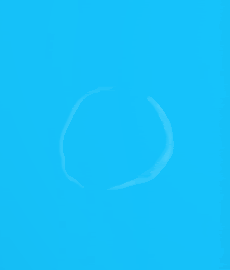
All the bubbles are done in the same way, with different shapes and sizes. I probably spent another half hour or so just painting the rest of them. Repetitive portions of a painting can seem like a pain, but if you decide to enjoy it, the work will be relaxing instead of tedious.
The next thing I did was revise the biolights on the creature. I didn't like how soft the original set was, so I reworked it. Making the lights a little more solid was a definite improvement.
For a little more interest, I decided to give this creature some little symbiotes, similar to the cleaner fish that attach themselves to sharks. They get some biolights, too.

Now it's time for the environment. Because this scene is deep underwater, and the landscape is in the distance from the creature, the environment shouldn't be heavily detailed. The lighting, too, dictates that it should be mostly silhouettes. Quick, sketchy brush strokes are perfect for making seaweed and rocks caked in silt.

The final bit of the painting is actually to remove something: the diver. Looking at the painting, so far, I decided that the diver was a distraction, and broke up the composition. Sometimes what you leave out is just as important to a painting as what you put it.
And voila, the final image!
I began by adding some bubbles. This part of the painting shows how important observation and research is. When most of us think of bubbles, with think of a perfect sphere, like a soap bubble. Underwater, however, that's not the case at all. Air bubbles in a liquid are kind of odd and deformed because of the liquid around them. That seems like common sense, but it's something I hadn't consciously thought of until I looked up reference images of air bubbles.
The next thing I noticed when looking at air bubbles, is how the light affects them. They're lit on top, of course, because of the sun shining through the water. But they also have highlights on the side opposite where the sun hits them, because it passes through the bubble. Lastly, there's a dark "rim" near the bottom.
The animation below shows how to paint bubbles, from start to finish. I only used two colors for every bubble: a color a few shades lighter than the water surrounding the bubble, and a color that's a few shades darker. Under the "Other Dynamics" tab of the brush settings, I had "Opacity Jitter" and "Flow Jitter" set to "Pen Pressure".
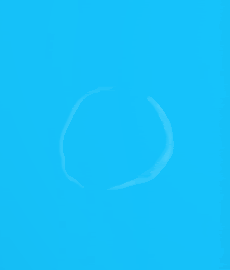
All the bubbles are done in the same way, with different shapes and sizes. I probably spent another half hour or so just painting the rest of them. Repetitive portions of a painting can seem like a pain, but if you decide to enjoy it, the work will be relaxing instead of tedious.
The next thing I did was revise the biolights on the creature. I didn't like how soft the original set was, so I reworked it. Making the lights a little more solid was a definite improvement.
For a little more interest, I decided to give this creature some little symbiotes, similar to the cleaner fish that attach themselves to sharks. They get some biolights, too.

Now it's time for the environment. Because this scene is deep underwater, and the landscape is in the distance from the creature, the environment shouldn't be heavily detailed. The lighting, too, dictates that it should be mostly silhouettes. Quick, sketchy brush strokes are perfect for making seaweed and rocks caked in silt.

The final bit of the painting is actually to remove something: the diver. Looking at the painting, so far, I decided that the diver was a distraction, and broke up the composition. Sometimes what you leave out is just as important to a painting as what you put it.
And voila, the final image!
Labels:
alien,
bubbles,
digital painting,
exobiology,
lighting,
science fiction,
underwater
Subscribe to:
Posts (Atom)




